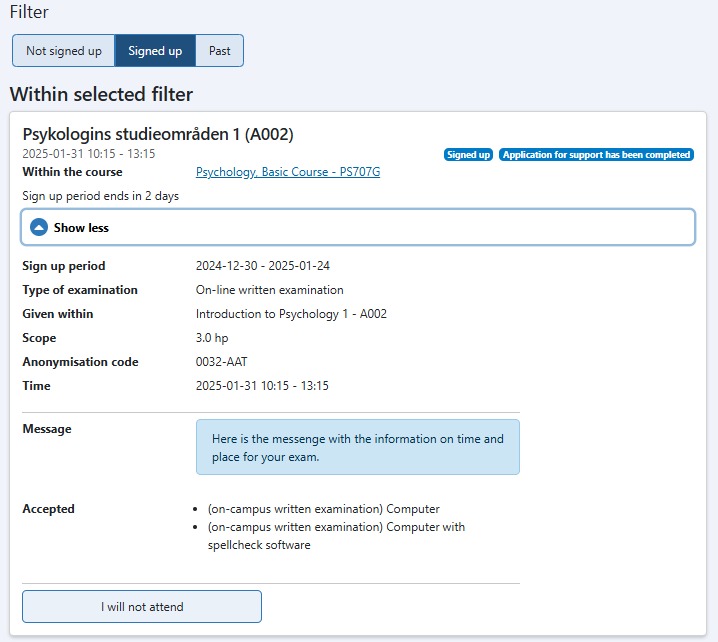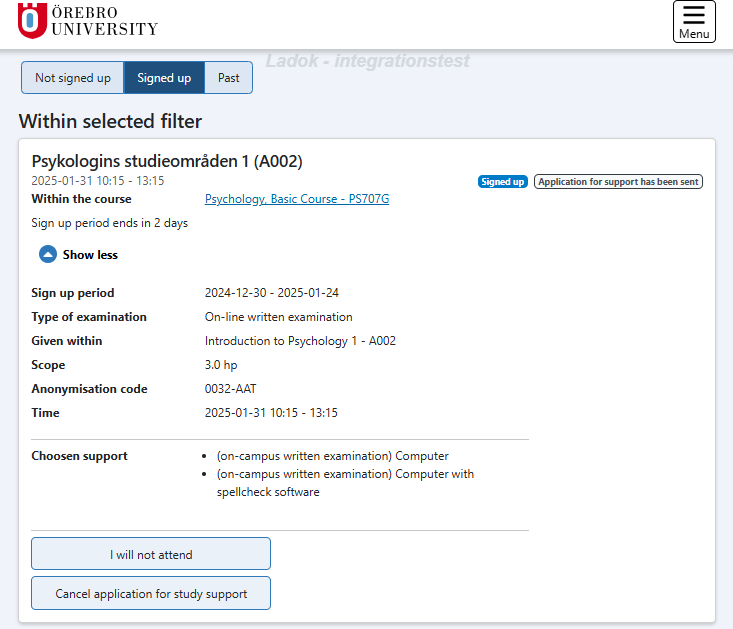Sign-up for students granted adapted exam support
Sign-up for a written exam and adapted exam is compulsory – and must be done during the specified sign-up period.
How to sign up for an adapted written exam:
- Log in to Studenttjänster using your ORU account.
- Click on Ladok student.
- Exams open for sign-up are listed. Click on the link.
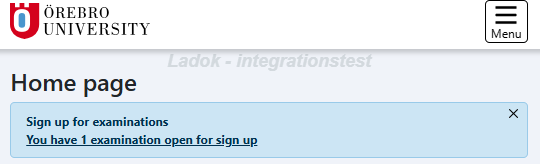
- Click Sign-up for the exam you want to sign up for.
- Next, select what support you need for the exam – and available after Funka’s approval. You must tick the support you need for your exam – multiple selections are allowed.
- Click on Confirm.
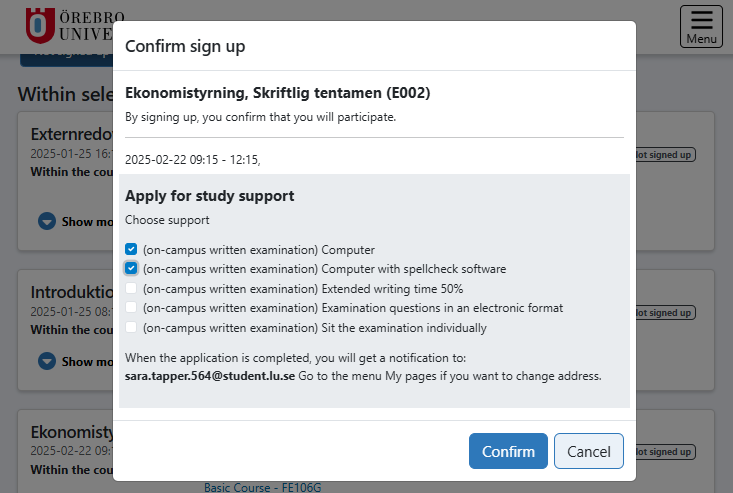
You’re now signed up for the written exam – and adapted exam support has been submitted.
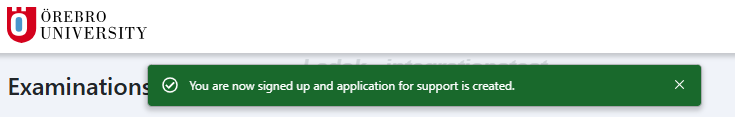
Time and place for your exam
A few days before the exam, you’ll receive an email with details for your adapted examination. The same message may also be viewed via Studenttjänster/Ladok student. The message includes the starting time, location, and other important information regarding your exam.
To view messages via Studenttjänster/Ladok student:
- In the menu to the right, select Examinations.
- Select Signed-up.
- Click Show more for the exam you want to check,
- If you’ve been granted extended time for your exam, your exam starting time may differ from the standard scheduled start time. The blue message specifying the starting time and the place for your exam.