
In the Downloads folder, open the file WiFi_Orebro_university_Wrapper.
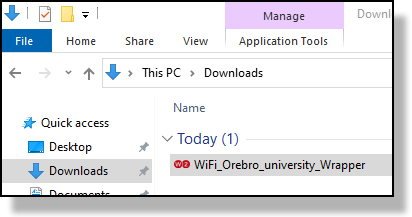
If asked, select Trust and Yes.
Select Next.
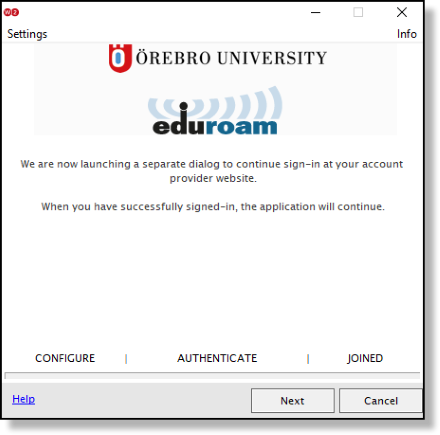
Use your ORU account to sign in:
- employee: firstname.lastname@oru.se
- student: username@edunet.oru.se
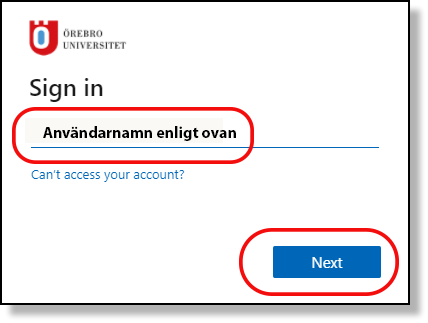
Enter your ORU account password.
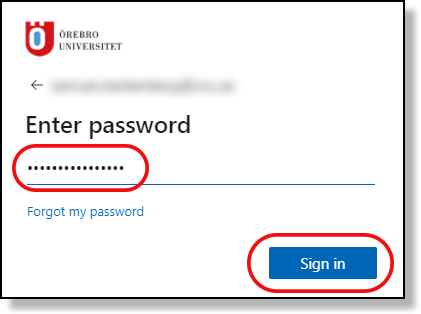
When the dialogue shows Joined, select Done.
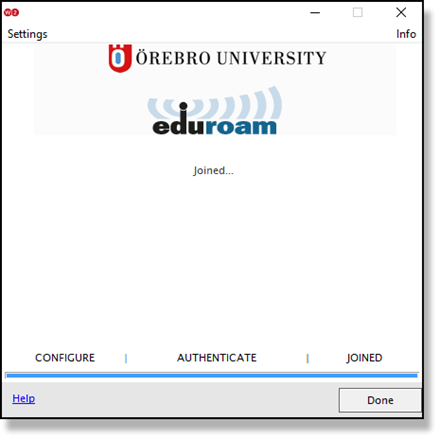
You’re now connected to eduroam.