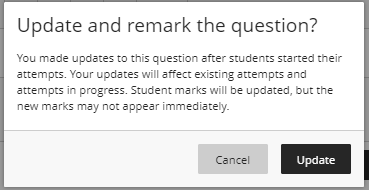Question re-evaluation
It is now possible to edit and re-evaluate individual issues. When reassessment is done, information is obtained when a question is used in another test. Changes / re-assessments of questions affect all instances of the question in the course.
In the example below, the question is re-evaluated in the test settings.
- Open the test, click on the three points to the right of the question to be assessed.
- Select the Edit / Remark option.
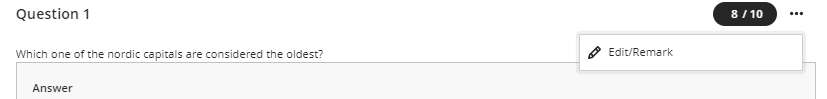
- In this example, the wrong answer option was set to correct, which is changed. Click the Save button
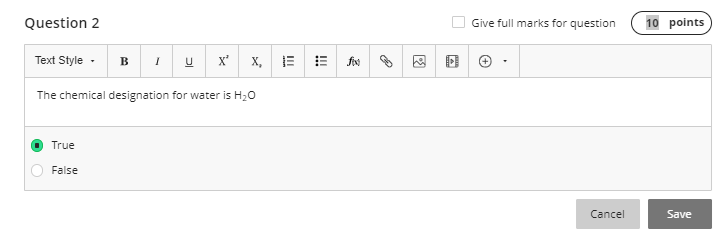
- A box informing that students' results will be updated based on the change made. Click the Update button to confirm the review.