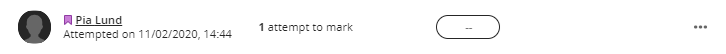Adding attempts for individual users
- Click on the three points, at the far right of the participant's row, and select Edit Settings
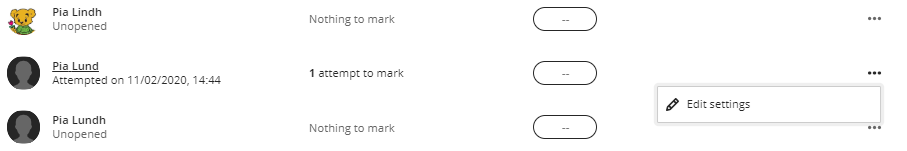
- In the panel that opens, specify the time that the task should be visible to the participant and / or change the number of attempts.
- Finish by clicking the Save button.
If there is an accommodation for a participant, this is indicated by a purple icon in front of the participant's name.