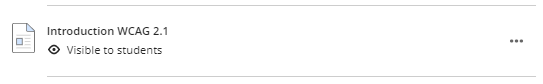Edit / move / delete content
In connection with all objects published in the course there are two icons to the right.
- Click the three-point icon to edit or delete the item.
- To move an object, place the cursor on the arrow icon and drag the object to the desired location.