Link rubric to an assessable object
- Go to the place where the item is published.
- Click the Settings icon. A panel opens to the right.
- At the Additional Tools heading, click Use marking rubric. Existing rubrics are displayed
- At the desired criterion, click on the plus icon to the left of its name. The rubric is linked to the object.
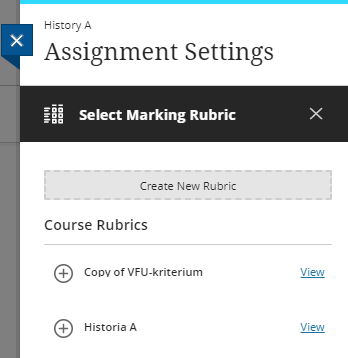
- Note that you can only associate one rubric with each assessable object.
