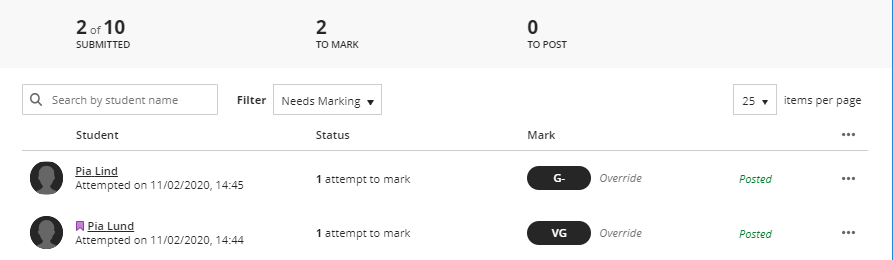Publish results
All assessments are hidden from the participants until teachers publish them.
- Open Gradebook, open current assignment.
- To publish results and feedback for an individual participant, click the Post button on the participant's row. To publish all results at once, click the Post all marks button at the top right of the page.
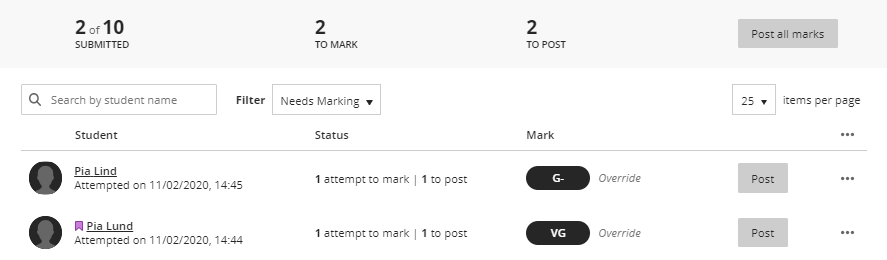
- The assessments change the status to Posted and participants can see results and see comments and feedback.