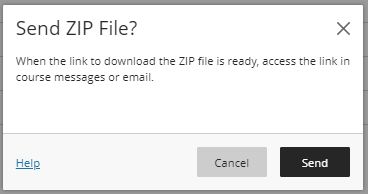Download multiple assignments at once
In Gradebook click on the name of the assignment. The submission page is displayed. In the title bar, click on the three points on the far right, well Download all.
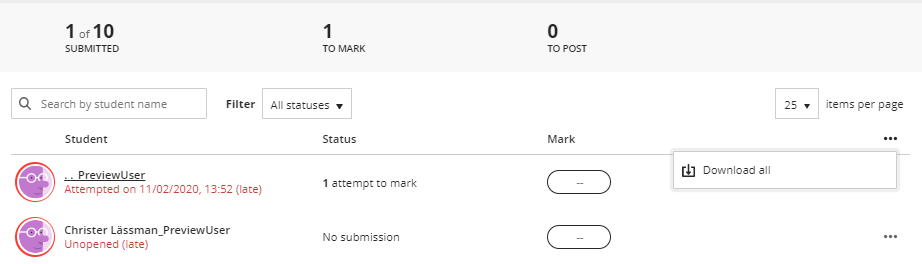
Check the submissions you want to download, click the Download button and confirm by clicking the Create ZIP File button and then Send
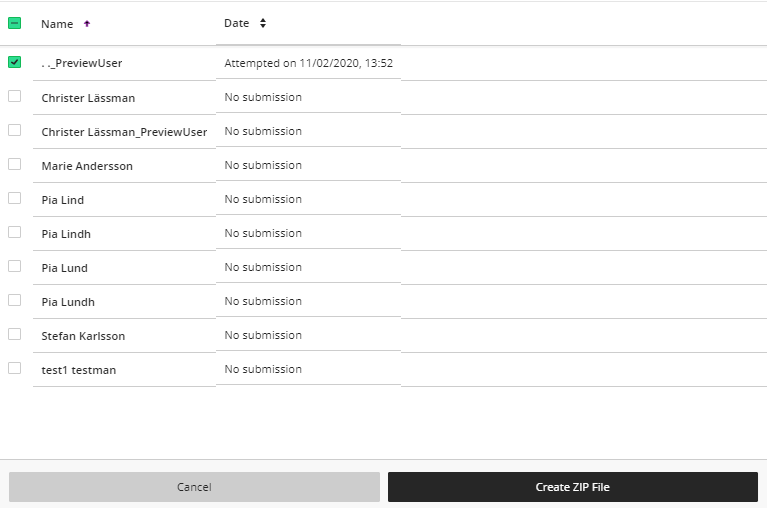
When the files are pre-packed, (zip file), this is sent as a message to you in Bb Learn.